How to Enable Google Assistant in your Android Device without Root

Requirement :- Your Android Device Will 6.0( Marshmallow ) or Above
Step 1:-Go to the Setting → Google
Step 2:-Then go to the upper corner option tap it → then tap on Help And Feedback
Step 4:-Then it will open A Play Store of Google Play Service → Scroll down it
Step 5:-Go to the Beta tester and tap on it → I'm in
Similarly Same type for Google App
Step 6:- Go to the Play Store → Search for Google App → Scroll down it and tap on I'm in
Then it will take few minute to become beta tester
Step 7:- After become beta tester update both app
Step 8:- Go to the Setting → Apps →Search for Google App and click on it→Click on Manage Space →then click on Clear all data
Step 9:-Go to the Setting → Apps →Search for Google Play Service and click on it→Click on Manage Space →then click on Clear all data
Step 10:-Then Open Google App → Setting → Voice → "Ok Google " Detection → Now click it on
Step 11:-Go to the Setting → Language and input → Languages → Select English(United States)
Step 12:-Now Press Home button for long time
Now you are ready to use Google Assistant

Step 5:-Go to the Beta tester and tap on it → I'm in
Similarly Same type for Google App
Step 6:- Go to the Play Store → Search for Google App → Scroll down it and tap on I'm in
Then it will take few minute to become beta tester
Step 7:- After become beta tester update both app
Step 8:- Go to the Setting → Apps →Search for Google App and click on it→Click on Manage Space →then click on Clear all data
Step 9:-Go to the Setting → Apps →Search for Google Play Service and click on it→Click on Manage Space →then click on Clear all data
Step 10:-Then Open Google App → Setting → Voice → "Ok Google " Detection → Now click it on
Step 11:-Go to the Setting → Language and input → Languages → Select English(United States)
Step 12:-Now Press Home button for long time

Note:-After update beta update Google App Setting for Assistant will be different.So See carefully

























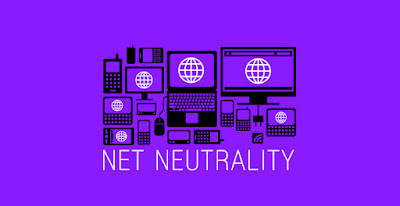
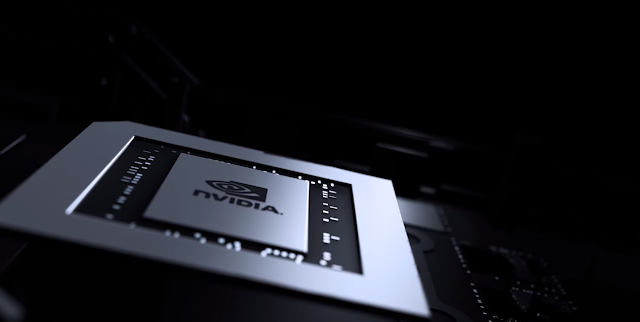

ReplyDelete